Contact us
Join the most successful business network and take advantage of CompanyWall Business today! We are at your disposal for any additional questions and concerns that we answer as soon as possible.
0738 7876 431
TECHNICAL SUPPORT
CompanyWall Business's technical support is made up of an experienced team of professionals who implement sophisticated technical solutions to all the problems and emergencies our customers face.
Customer Center agents respond to customer calls - diagnose any complications and resolve any ambiguities and concerns.
If you want to master all the tools of a financial assistant we have prepared the instructions in a downloadable PDF

What our assignments of financial assistant?
CompanyWall Business, the most trusted assistant for companies, provides users with up-to-date and most important business information, processed and distributed in a transparent manner.
In addition to the most basic business information, it also offers more detailed information that can be viewed quickly and easily with the advanced search option.
Services
To register, you need to click the little man icon in the upper right corner. Clicking on the icon will open the options for "login" and "registration".
Click on the registration option and it will guide you to the package you want. After selecting the package, fill out the registration form.
After filling out the form, you must click on the "I accept the terms of business" field.
After clicking "register", you will receive an e-mail with a confirmation link, which verifies your e-mail address.
After receiving your registration, our service will contact you within 24 hours and complete the registration process, thus allowing you access to all information on the portal.
If you want to choose "simple" and "basic" packages, you can make a payment through the PayPal application and access the data immediately after payment.
To sign up, you need to click the little man icon in the upper right corner. After clicking on the icon, you will open the options "login" and "registration".
If you have already received your username and password with our account letter, or have registered yourself and are granted access, enter your username and password and log in to Companywall Business.
After logging in, you will find yourself on the Companywall Business Portal homepage, where you can start using all the information the financial assistant has to offer.
In case you have forgotten your password, click on “forgot password?” On the login page and then follow the instructions to set a password.
After you sign up, a HOME PAGE will automatically appear on the CompanyWall business portal where you can get an insight into all the information it offers.
At the top of this page is a quick search box where you enter your VAT, ID or company name of interest.
The HOME page also includes, a watch list, the latest search, unlocked auctions and bankruptcies.
If you accessed Companywall Business for the first time, your watchlist is probably blank. Complete it by clicking on the "follow subject" button on the search results or company profile.
The same company will appear on your cover list on the front page, and you can expand the overview to see the basic and most important business information without going into the business details.
Also, for all the companies that you have on your watch list, you'll get a message every time something changes within your business. Whether the company entered or exited the lockout, opened a new account, changed it's headquarters address and the like.
You do not have a limited number of companies to set up in your watchlist.
Clicking the arrow in the search criteria box opens an advanced search. You can use multiple search criteria in advanced search to narrow down your search results.
This method is very useful if you want to export companies with search results, or if you want to find companies that meet specific criteria.
It is also important to mention the "add criterion" option. In this part of the search engine you can set the desired criteria based on the data from the annual financial statements, from the year you want.
When you have set all your search criteria, click on "search" and Companywall business will list your search results.
To register, you need to click the little man icon in the upper right corner. Clicking on the icon will open the options for "login" and "registration".
Click on the registration option and it will guide you to the package you want. After selecting the package, fill out the registration form.
After filling out the form, you must click on the "I accept the terms of business" field.
After clicking "register", you will receive an e-mail with a confirmation link, which verifies your e-mail address.
After receiving your registration, our service will contact you within 24 hours and complete the registration process, thus allowing you access to all information on the portal.
If you want to choose "simple" and "basic" packages, you can make a payment through the PayPal application and access the data immediately after payment.
The most searched companies are the ones most searched by the users of the Companywall business financial assistant.
If your account is linked to a company in the Companywall Business database, here you can see which company searched for yours and for what period of time. If this option is on, other companies will see that you have searched for them.
You can deactivate this option by calling our technical support, which will remove this option from your account as soon as possible.
If you turn off the "who asked for me" option, you will not be able to see who viewed your company.
With full access to the Companywall business portal, you gain insight into all auction competitions in the UK. This list provides the most important auction information, duration, amount, contacts and documents if available.
Custom search criteria allow you to narrow down the number of auctions and bankruptcies.
By typing your OIB, identification number or business name in the Quick Search Box, you will be taken to a page with a detailed search and search results according to the typed keywords in the Quick Search Box.
In Advanced Search, you can further select your search criteria to produce even more accurate results.
At the bottom below the search criteria, you have a list of search results.
You can also sort results by groups such as "who searched me", "newest companies" and the like.
You can export the search results to an Excel spreadsheet with all the basic business information. This is especially useful if you want to import the data into your own system or otherwise use company databases.
Clicking on a business name in the search results portal will guide you to the details of the selected company.
On the left you have a menu that is grouped by the most important data groups such as accounts, debts, import / export, basic information, property information.
On the front page of company details, you can see a summary of the most important data in one place, so you can get a quick and reliable insight into your business operations.
This is where you get insight into credit ratings through years, phones, contacts, registration information, basic financial information, basic account overview, real estate and other company information.
From here you can also export a credit report of a particular company in PDF format, so you can send it via e-mail, put it on USB, share with business partners and the like.
On the credit report you have all the information about the company in the last 2 years.
You can read more about the credit report by clicking on LINK.
With DEMO access, you can explore all the features and services offered by CompanyWall business. You have access to all the companies on the portal, ie their financial data and analysis.
DEMO access is a free trial access and lasts for 3 days.
The Companywall Business Financial Assistant contains a large number of additional information about the operations of the United Kingdom companies, such as:
- Account lockouts
- Account lock history
- Insolvent proceedings
- A history of change
- Import and export data
- Information on payables, taxes and payables to workers
For more information and help with how to use the portal, discover what all Companywall business has to offer, and improve and ensure the security of your business.
If you have any questions regarding the data, please do not hesitate to contact us every weekday from 8 am to 4 pm on the phone numbers listed.
Why do you need the services and tools of a financial assistant?
Keeping in mind that the portal has tens of thousands of users, as well as clients of various business interests, the monitoring lists serve to make it easier and faster to identify and collaborate with clients.
The tracking list offers you one stop shop for all the businesses you browse and track most. Most importantly, you will be notified of any changes to the company you have on your tracking list by email.
The companies most commonly placed on the watch list are the suppliers, business partners, customers and other companies you work with.
For example, if a customer goes into blockade, you are informed and you can decide how you will do business with the customer in the future, whether you will invoice him or your invoice for your services.
Tracking list is one of the most important tools of Companywall Business Financial Assistant and will enable you to operate safely in the future as well as reduce the risk of your bills being paid.
Informations about companies are updated daily on the portal. To keep up with the changes, Companywall Business will save you time with regular changes notifications sent to your email address.
In order to be notified of a particular company of your choice in the event of a change to the same company, you must have it on the Tracking List.
Changes informations are sent every day after updating the information on our Companywall Business portal to your e-mail address.
The email address to which you will receive notifications is your username. If you wish to be notified by another e-mail address, you must change your username. You can do this on your account settings.
After changing your username, the next time you log in to the portal, you will need to use a new username.
Organize your business strategy, see who has viewed your business from competitors, suppliers or customers! In the list of "who searched me" companies you will see all the companies that viewed your company data, as well as the time of the last review.
You are also provided with information on the number of users who viewed your company, both anonymous and registered. This is a great way to see which company might be your future business partner, who out of the competition is reviewing your profile, and which companies you find interesting.
Based on this information, you can more easily choose the right business strategy for the future. This list contains:
- Anonymous entities, meaning that you were searched by individuals or individuals through Google who are not portal users or legal entities that did not log in to the portal;
- Anonymous users; In both cases, they do not have access to all the information about your company, but only the most basic information;
- Registered portal clients, in this case, you see in the list the name, VAT and registration number of the company that was interested in your business. These customers have complete access to your business information;
When you go into a detailed overview of a company, you have an insight into its credit rating. The rating is a reliable and quick insight into the stability, business, health of the company and greatly predicts the possibility of bankruptcy or liquidation in the future.
Credit rating is a very important piece of information. Based on the assessment, it is decided whether the company can obtain a Certificate of credit excellence, how it will operate, how it operated and whether it is a reliable partner or a partner that is better to avoid in the future.
The Companywall Business credit rating is calculated based on the most important financial indicators, blockchain history and other important data.
It is a combination of static and dynamic assessment and is the most reliable indicator of a company's business.
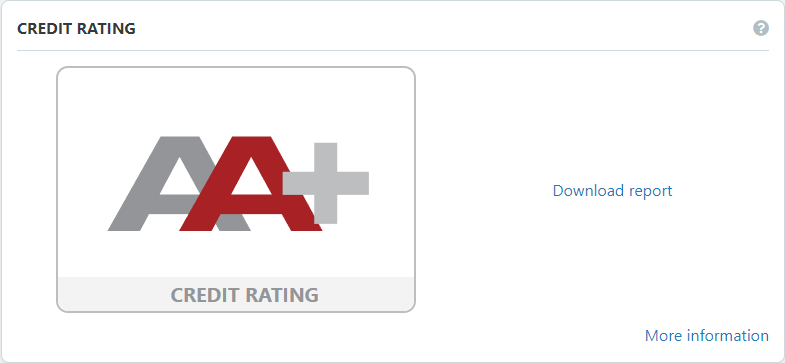
By looking at the details of the business of the company you have the option "download credit report". The report can be downloaded in English.
The credit report is a summary of all the data in the last 2 years, and it is generated in PDF format, in this format you can send it by e-mail, print and the like.
The report presents graphically important indicators, financial data, owners data, credit rating and other significant information for the financial analysis of the company.
The English version will be useful for you if you want to present your credit rating or other credit report to international partners.
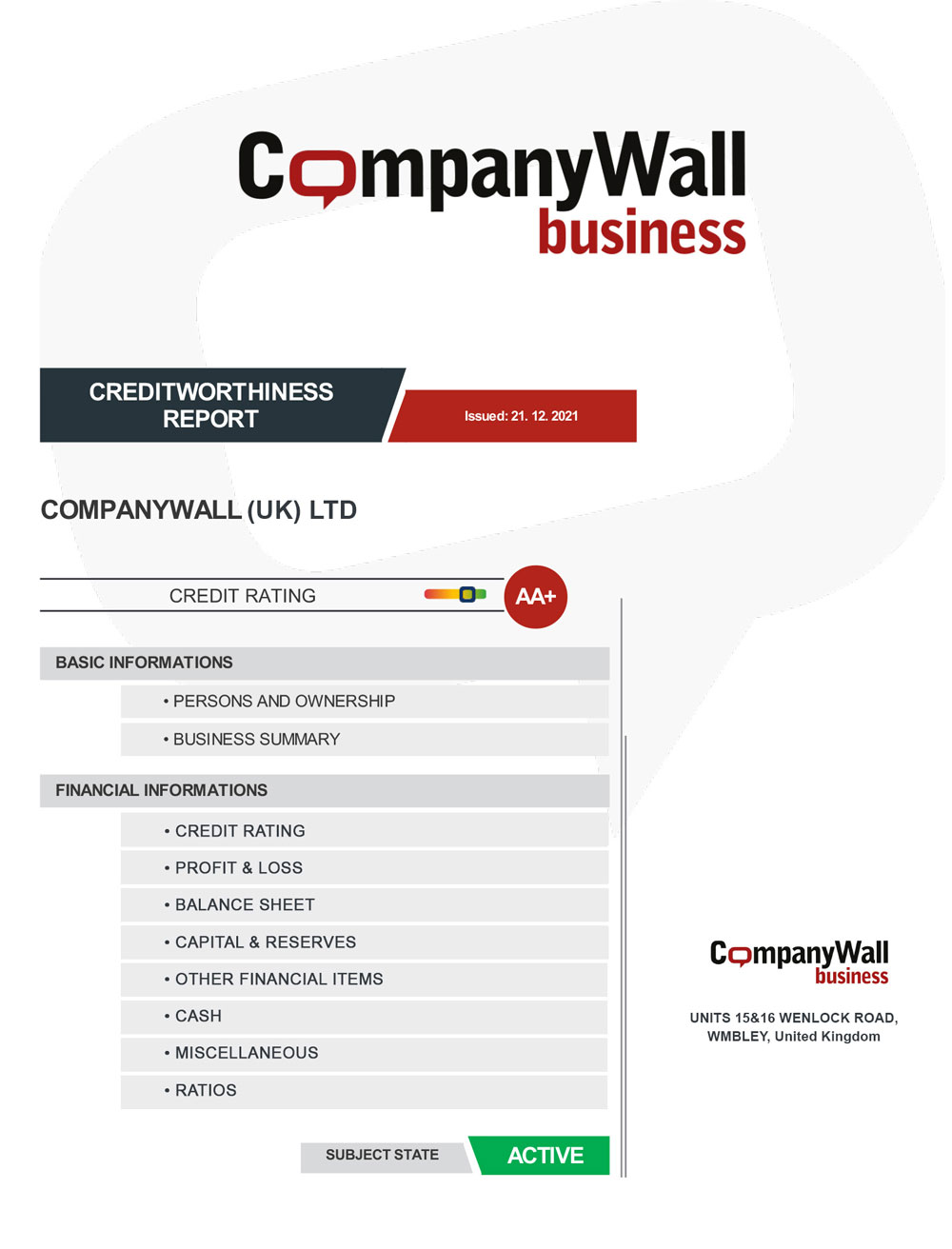
The portal contains basic information on all registered companies in the UK, which are regularly updated and undergo daily checks through the exclusive cooperation that CompanyWall Business achieves with APR.
Based on reliable and transparent data, portal users can quickly and easily get the information they want about the companies they are interested in and thus enter into more secure and successful business collaborations.
Basic company information includes:
- Basic company information (address, contacts, etc.)
- Company activities (whether active or not)
- Is the company in the VAT system
- Business activity
- Number of employees
- Place of incorporation
- List of business units
In addition to basic business information, the financial assistant also offers clients more detailed information obtained from official financial statements and in cooperation with other economic institutions.
This data has undergone a detailed financial analysis and, based on them, the portal simply shows the results for each registered user.
This way of processing and further distributing information facilitates portal clients to make significant business decisions and contributes to safer business in the UK.
This information includes:
- Summary financial information
- Graphic representation of basic information
- Balance sheet issued by APR
- Profit and loss account issued by APR
- Litigation and the course of litigation
- Giro account balance - blockages
- Blockades and litigation
In addition, you can easily check the balance of your account, whether the companies are blocked, for what period of time and for what amount. You can also check if the company has a litigation for outstanding liabilities, you can even follow the full course of litigation
Advanced Search lets you search for people as well as companies by the most important criteria available. The search engine allows you to search the maximum and minimum balance sheets of all companies according to a specific criterion.
For example, you can search for companies by business income and other balance sheet data, as well as past years.
It offers you search for companies currently in blockades, bankruptcy and the like.
Based on these parameters, you can find new associates, cheaper suppliers and more reliable customers. You can mark and export the search results in an Excel spreadsheet and then save them to your computer.
This option allows you to see which companies are responsible for the responsibilities of a company or the firm itself. By looking at this information, you gain a clearer picture of how these businesses operate.
In the Advanced Search box, you can enter the criteria by which you want to see the list of companies you are interested in. Based on these parameters, you can find new associates, more favorable suppliers and more reliable customers.
By accessing the Companywall Business portal you can see a list of all auctions in the UK.
Auctions offer real estate, rights and other trusted papers and property. These auctions offer real estate owned by the firms, and their purchase covers part of the firm's debt to the trustees.
Auctions, on the other hand, are a great opportunity to buy some of the aforementioned property because you can get it at a much cheaper price than the market.
The list of bankruptcies lists all the companies that have gone bankrupt in the last few days and you can see under which order a particular bankruptcy is being filed.
We answer the most frequently asked questions
I have registered but cannot access the portal with the username and password I entered when registering. What to do?
Access to the portal is granted by the administrator. Once we have registered your registration, we will contact you within 24 hours.
For simple and basic packages you can make payments through your PAYPAL account, and you can access the portal immediately.
From where do you collect the data from and are they up-to-date and accurate?
The sources we use to collect all the data are public state registers.
We take over the financial statements once a year from FINA, with whom we have exclusive cooperation. We collect registration information from the Commercial Court and update it every business day, as well as account lockouts.
All information on the portal is valid and completely matches the data from state registers. The accuracy of the data depends on the register from which we collect the data.
How can I put a company on my watchlist?
On the front page of the portal, the first box below the CompanyWall business logo is the MONITORING LIST.
The box contains the option Create a new list, and clicking on this option gives you the opportunity to track the companies you are interested in. Also, there are four icons at the top of the page, next to the search box.
The fourth icon that has the paper symbol is the Tracking List, and clicking on it can also place the desired companies on the list.
In addition, clicking on the name of any company on the left next to the basic business information box is an icon for the Tracking List. If you click on it you can follow or remove the company from the list.
How many companies can I put on my watchlist?
CompanyWall allows you to track an unlimited number of companies at no extra charge.
Unlike competing portals, the number of companies you can follow is unlimited. For each of the listed companies, we will send you regular updates regarding the changes.
Can I download CompanyWall data into my CRM system?
In the SEARCH RESULTS field, you can select the search criteria and export the results to an Excel spreadsheet. After that, you can use the data in different systems.
Why is CompanyWall business better than its competitors?
Thanks to the advanced tools that the portal offers and which we regularly refine, adapting to the needs of the market and the speed of modern business, we enable you, unlike competing portals, a simple and fast search of all the information about the company that interests you.
Most other portals offer extensive and under-categorized business information, while the CompanyWall Business portal has a large selection of options that allow you to browse businesses by different categories.
Also, we always offer you up-to-date information, since we have tens of thousands of clients and we keep all the information on the portal up-to-date. We work while you rest and are considered one of the most up-to-date credit rating companies in the UK!
How can I get a Certificate of credit excellence?
We award the Certificate of Credit Excellence to the companies that have rated A +, AA + and AAA. If you have achieved one of the top three credit scores, you are automatically eligible for a Certificate of Excellence.
You can learn more about certification and credit rating in the Credit Rating and Credit Excellence categories.
How can I change my username and password?
In the upper right corner of the portal there is an white icon for users, clicking on this icon it will open the option of LOGO and EDIT ACCOUNT.
Clicking on the EDIT ACCOUNT option it opens a field where you change your username and password.
Even though I enter my username and password, I cannot log in to the portal, what should I do?
If you are sure that you entered the correct username and password and still have trouble accessing it, make sure you are on the correct portal.
In the upper right corner, next to the user icon, there is a field in which the names of the countries in which the portal operates.
To log in to the portal, you need to select Log In icon in this field.
How does a company have a good credit rating when it is blocked?
Below each credit rating in the company field is the year for which that rating is valid.
Check to see if that rating was calculated the previous year or earlier. If the company is blocked, the credit rating is valid for one of the previous years.
What business information is available to me?
After successfully applying to Companywall Business financial assistant, you will now have the front page and insight into all the information the portal has to offer.
At the top you have a quick search box, and your search can be done by VAT, ID or company name.
Next to the fast search engine is a magnifying glass icon that you click when you type in the term you want, and an "arrow" leads you to an advanced search with all the options.
The front page also has a watch list, recent searches, unlocked auctions and bankruptcies.
What is available to me with DEMO access?
With DEMO access, you can explore all the features and services offered by CompanyWall business. You have access to all the companies on the portal, their financial data and analysis. DEMO access is a free trial access for 3 days.
Contact us
Credit rating
A set of standardized data that covers the complete business of a business entity
Financial assistant
Complete insight into the company’s financial data in order to distinguish reliable partners from unreliable ones
Creditworthiness rating report
Simple and precise insight into the most important data regarding company's business
Certificate of credit excellence
Certificate of the credit rating agency
